|
Structorizer is not DPI-aware, i.e. it will not automatically magnify its icons and fonts with very high screen resolutions (like e.g. 4K). This ought to be done by the GUI framework, actually, but JavaSwing fails to do so, at least it had done so before Java 9.
Therefore Structorizer offers at least a somewhat makeshift workaround among the preferences. It is based on a configurable scaling factor. This offered a useful side effect, e.g. for beamer presentations in classrooms. So maybe the functionality will prevail even though future releases might rely on the fixed DPI capabilities of Java (versions 11 and above).
Via menu item "Preferences › GUI Scaling ..." you may preset and test a scaling factor for the Structorizer GUI:
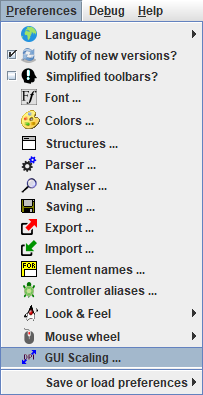
In the dialog opened via the menu item you may preset a scaling factor for the Structorizer GUI, which will be valid from the next Structorizer start on:
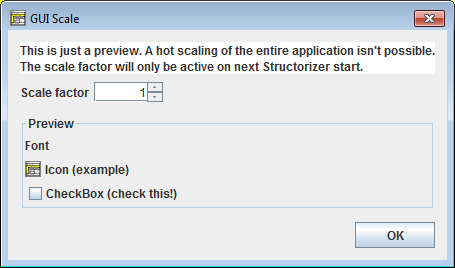
The three "Preview" controls on this dialog grow with the selected scale factor, thus demonstrating how the result would look like. For scale factors < 2.0, no direct proportional scaling but a "size variant" mechanism of the Look & Feel is used, which may not be supported by all Look & Feels on any operation system. If an appropriate icon variant with higher resolution is available, then this will be used, otherwise the icons will simply be scaled (magnified), which may result in blurry, rough-looking or strangely pixeled images. Make sure that the scaled check box reacts to clicking (test it here!), otherwise you should try with a different Look & Feel for the wanted scale factor:
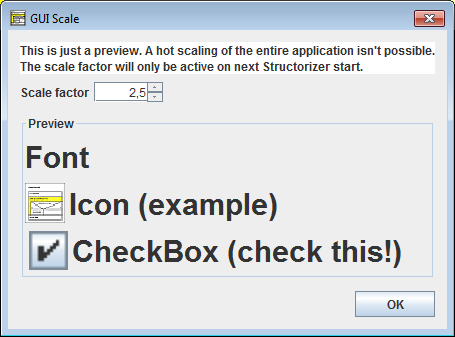
When you start Structorizer next time, all icons should be magnified by the pre-selected scale factor. The effect, however, may still strongly depend on:
- the operating system (Linux / OsX / Windows /...);
- the computer- or platform-specific display settings;
- the selected Structorizer Look & Feel.
With certain Look & Feel / OS combinations, some of the fonts might resist the scaling attempt. In other environments, the scaling may differ among various controls or it may even be unstable (such that e.g. certain tab or sub menu captions switch their font size on being selected). Title bars would usually not be affected (as their appearance is controlled by the OS), whereas checkboxes at menu items might remain in tiny (i.e. standard) size despite of the magnification of their corresponding captions. Or the checkbox might not properly react to the user activity (some Look & Feel might e.g. show the box checked while and whenever the cursor is hovering over it).
The scaling consistency has been improved substantially between Release Structorizer 3.26 and version 3.26-01, though in upscaled mode some L&F-specific effects (e.g. "mouse over" shading) may still get simplified or even lost.
So, don't expect too much, please. You might have to experiment a little in order to find out which Look & Feel (and what scale factor) works best for your purposes, machine, and taste.
Note:
- Version 3.25-08 introduced the additional opportunity to enlarge or diminish the font sizes in the element editor text fields by "fontsize up" and "fontsize down" buttons
 (also achievable via key strokes <Ctrl><Numpad+> and <Ctrl><Numpad-> while the focus is within one of the enabled text fields), respectively: (also achievable via key strokes <Ctrl><Numpad+> and <Ctrl><Numpad-> while the focus is within one of the enabled text fields), respectively:
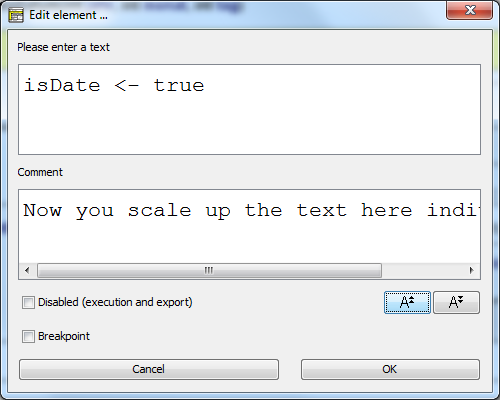
This enhancement had to be introduced because on some systems the fonts for these text fields cannot be controlled by the general scaling factor.
- The GUI scaling factor does not affect the font of the element and comment texts within the diagrams, neither in the work area nor in Arranger. The diagram font is to be controlled separately via the Font preference or the toolbar buttons
 . The diagram element sizes depend directly and only on the diagram font. . The diagram element sizes depend directly and only on the diagram font.
|

