|
Since version 3.25-03 you have the opportunity to disable elements in the diagram without having to delete them. Disabled elements will simply be skipped on execution, ignored by the Analyser, and will appear as outcommented sections in exported source files.
In the diagram they are shown with a hatched texture:
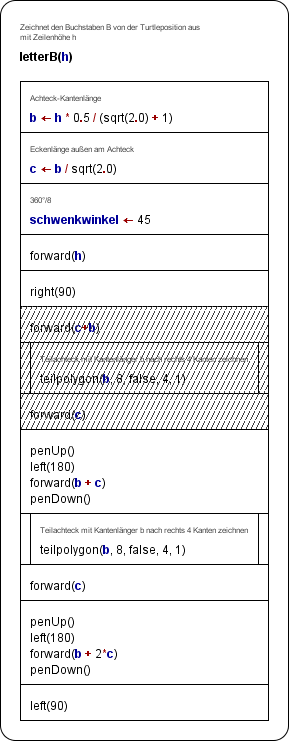
To disable an element or an element sequence, select the elements and then you have these opportunities:
- Activate menu item "Debug › Disable";
- Right-click an element and activate the Disable item in the popup menu;
- Press the toolbar button
 ; ;
- Press the accelerator key <Ctrl><7>.
For a single element, you may also open the Element editor (e.g. by double-clicking the element) and tick the checkbox "Disabled (execution and export)", see screenshot further below.
The same actions are used to re-enable selected disabled elements. If you select a subsequence of elements, which are partially disabled, then the above actions will turn all of the elements disabled first. The next action would enable all of them and so forth.
If you disable a structured element (e.g. a loop or alternative) then of course all contained substructure is indirectly disabled as well and will also be shown in hatched style (except empty element sequences):
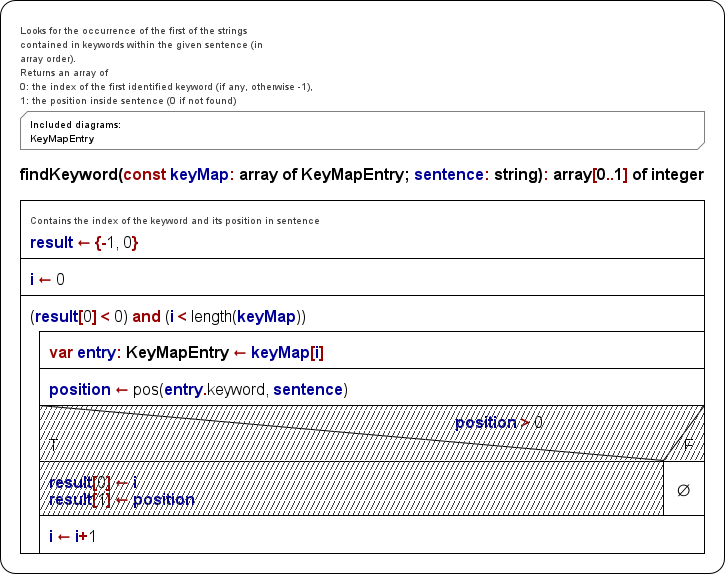
Nevertheless, elements of a disabled substructure can still be disabled individually (their disabled state would then remain when that of the containing structure is lifted). The checkbox "Disabled (execution and export)" in the element editor will always show the individual state rather than the inherited one (see screenshot below). Of course it doesn't play a role whether an element inheriting disabled state is disabled individually as long as the superstructure stays disabled. (You cannot effectively enable an element, the superstructure of which is disabled.)
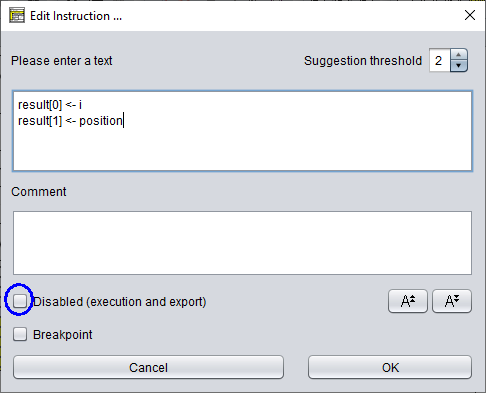
Note that you cannot disable the Root element of a diagram (and thus the entire algorithm). Call elements representing a method declaration after some code file import from an object-oriented language (e.g., Java or Processing, with import option "Import variable (and method) declarations" activated) will permanently be disabled and cannot - by any means - be re-enabled (also see Java Code Import). |

