|
Since version 3.30-11 there is a new display mode for diagrams presenting all operators in C-style syntax, provided syntax highlighting is active. The mode can be switched on via the "View" menu (before version 3.32-13 the "Diagram" menu):
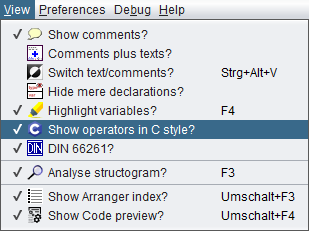
If enabled then the following conversions will be done on displaying the diagrams (unmodified operators not listed):
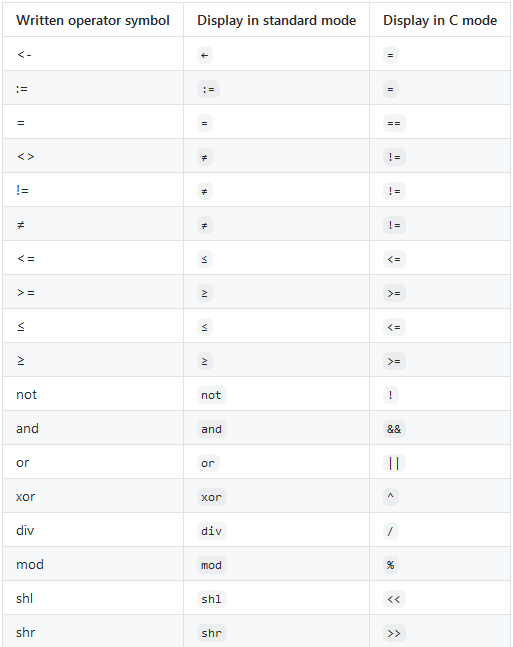
Please note that this mode does not alter the supported syntax for Structorizer elements, i.e. you will still have to enter the character combinations shown in the operator table of the Syntax section, e.g. to achieve a functional assignment in a diagram you need to write <- or :=. To use a simple equality sign (=) to assign values as in C and similar languages will not work. The mode only changes the apparition.
In order to reduce confusion, a display mode indicator was integrated in the toolbar (a tooltip explains the mode when the cursor is hovering over the indicator icon):
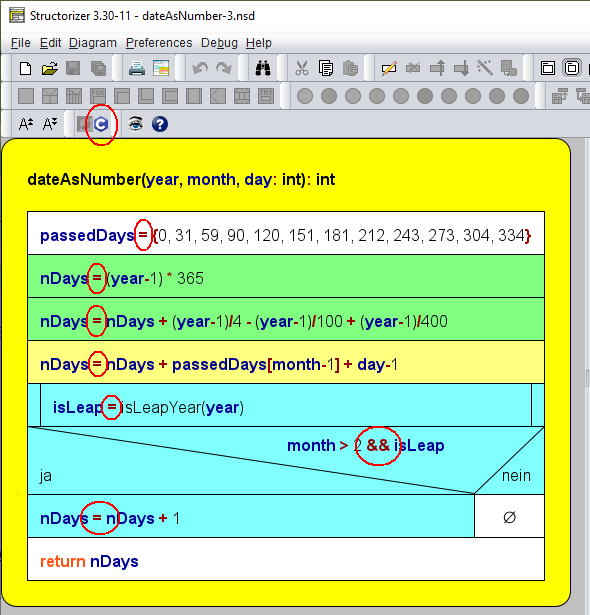
If the C-style operator display mode is off then the icon is grayed out (the tooltip of the disabled icon will still name the menu path where you may switch the mode on):
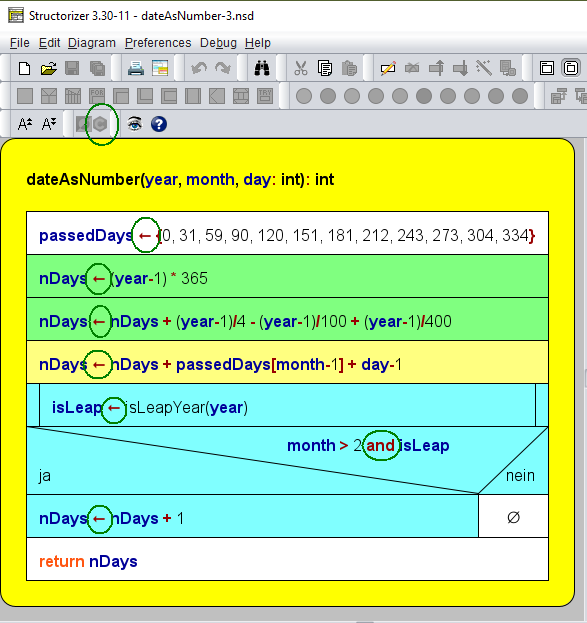
Since version 3.30-14, the operator conversion also applies to the popups showing the syntax-highlighted element text in display mode Switch text/comments. |

