|
Since version 3.27-02, there is an opportunity to reduce the abundance of the toolbars and menus and to work with a simplified subset of speed buttons and menu items, which may help the beginner to focus on the essentials whithout being confused by too many options:
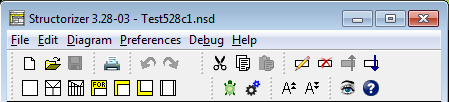
This mode can be selected or ended over the menu item Preferences ›  Simplified toolbars?: Simplified toolbars?:
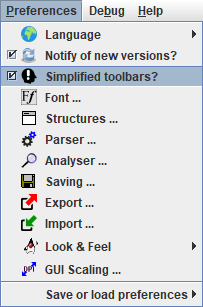
When you use the Structorizer the first time then a welcome message will offer you to start with this reduced mode and simultaneously to activate some little guide tours through the first steps of creating an algorithm in Structorizer:
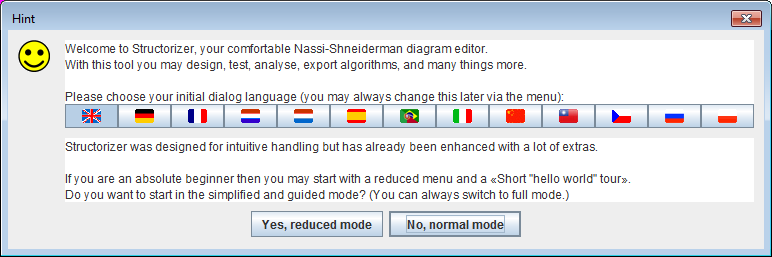
If you opt for "Yes, reduced mode" then watch out for the messages in the bottom text pane of the Structorizer window (the "Analyser Report Area") — the guiding instructions will occur there, as the hint box, which will pop up when you activate guided tours, suggests:
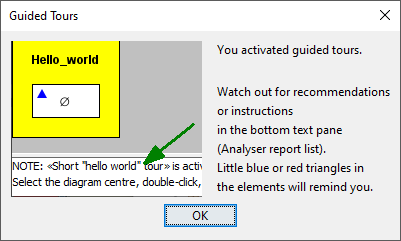
|

