|
Display mode "Comments plus text" allows you to render, print, and export diagrams with the elements showing both comments and texts at the same time:
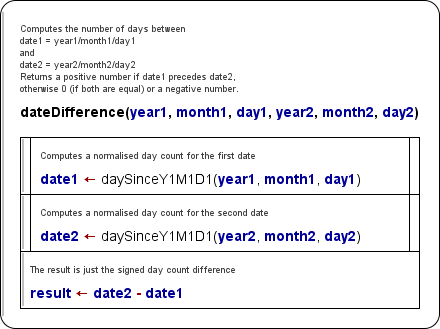
The comments are written in somewhat smaller font above the actual element text. Of course they enlarge the diagrams. Due to the triangular form of IF or CASE element headers, the impact of including large or many comment lines could easily get optically desastrous if the shape weren't be modified a little — the sloping edges of the head triangle begin only below the comment such that it is no longer a triangle:
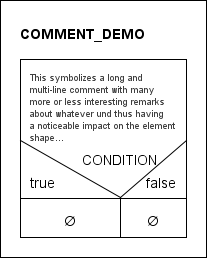
The mode "Comments plus texts" can only be switched on or off via the menu "View" (before version 3.32-13 it was placed on the lower half of menu "Diagram"):
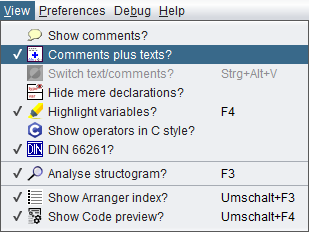
Note that activating mode "Comments plus text" disables the display mode "Switch text/comments" and suppresses its effect until the mode "Comments plus text" will be switched off again (by toggling the menu item). A previous setting of "Switch text/comments" remains preserved, though. The disabled menu button will only show a tooltip explaining what do do in order to reactivate the controls of "Switch text/comments".
Here are some more examples of diagrams in mode "Comments plus text":
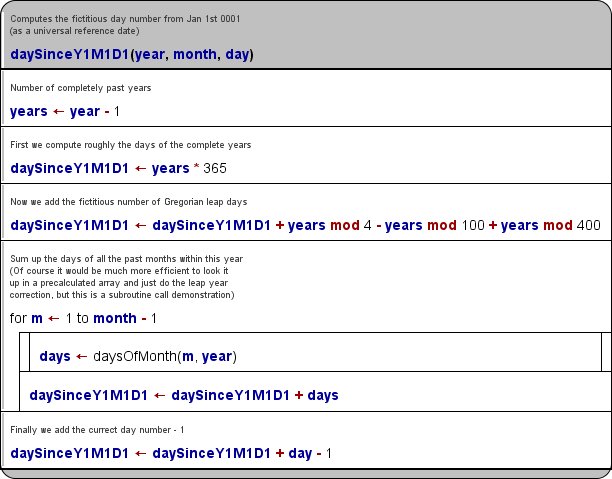
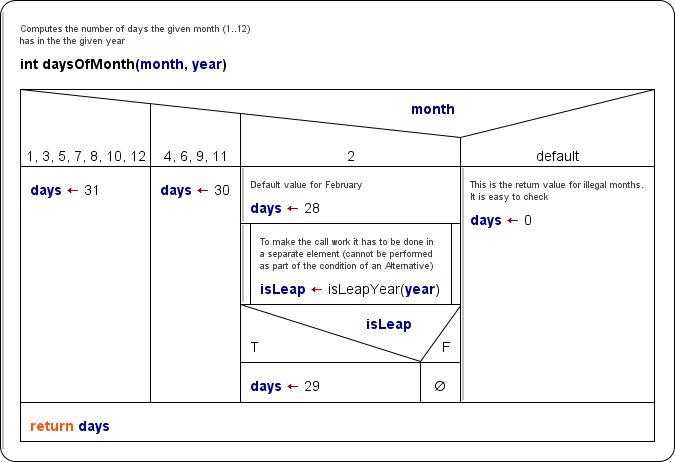
|

