|
An ENDLESS loop infinitely repeats the loop body — without a condition to enter or exit.
Hence an endless loop itself does not contain any text. The text entry area in the editor is disabled therefore.
You may, of course, add comments.
Endless loops in a way contradict the concept of an algorithm as an effective computation description that proceeds through a finite number of steps. (Endless loops are typically rather an unfamous programming mistake with WHILE or REPEAT loops when the loop body has inadvertently no impact on the loop condition.) Yet explicit endess loops may be useful e.g. in a context of machinery control. In order to make sense, an endless loop requires the loop body to be computable in finite time, of course.
By means of an EXIT (Jump) instruction you could possibly break out of an endless loop, but if there are predictable circumstances instigating a leave, then it will always be preferrable to use a conditional loop instead.
This is how you may add an ENDLESS loop to your diagram:
1. Having selected the element before or after which you want to add an ENDLESS loop, press e.g. the respective toolbox button (or press the <Ctrl><F7> key combination, with versions ≥ 3.29-13):
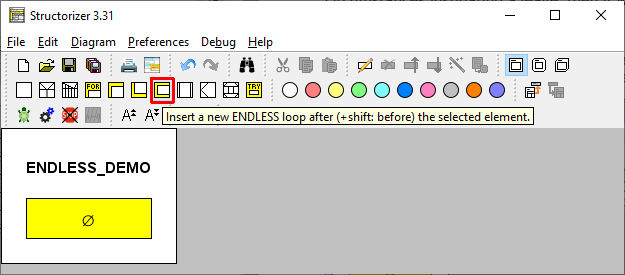
2. Fill in some comment if you like (the upper text field is disabled).
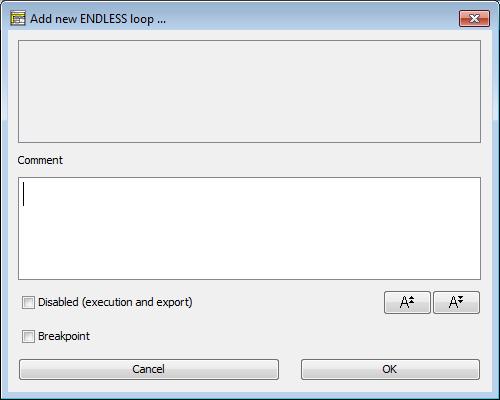
3. Add instructions (or structured elements) to the body (cf. e.g. WHILE loop)
This might result in e.g. the following diagram (making little sense, of course):
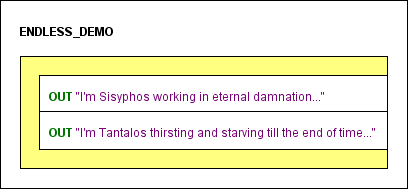
A maybe more sensible but very abstract example of an endless control loop might be:
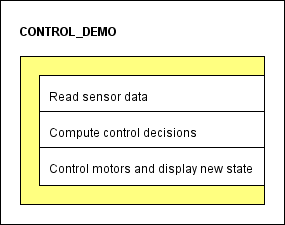
|

