|
Version 3.32-11 brought a long missed innovation: a Content Assist for the element editor text area. It offers autocomplete functionality.
When you type element text (as described on the Elements pages) then the Content Assist will propose you command keywords, names of declared variables and constants, and other sensible word suggestions that match the entered characters as prefix. The suggestions may depend on the type of element and the caret position. When you e.g. edit an Instruction text and the caret is at the beginning of a line then the keywords for input and output instructions as configured in the Parser Preferences will be among the offered choices:
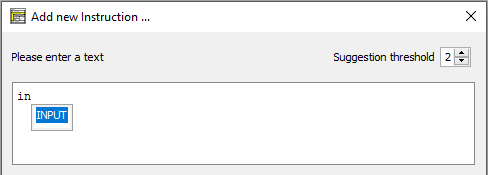
The screenshot shows that the matching is case-ignorant.
Via the "Suggestion threshold" spinner at the right-hand side above the text area of most editors you may specify the minimum length of the prefix that triggers suggestions in a pulldown list. The value may be in the range of 1 through 5. By choosing 0 you may switch off the Content Assist. If you choose e.g. 2 (the default) then the second typed character (that is allowed as part of an identifier) will instigate Content Assist to pop up a pull-down list of the matching relevant words (if there are any). In the following screenshot the variable names starting with the typed prefix "da" will be presented:
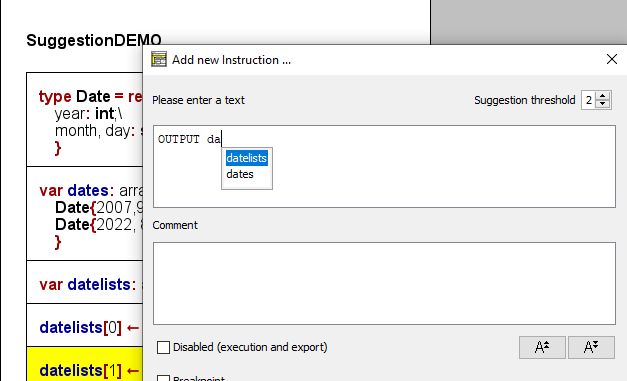
In order to accept one of the proposals just select it (by <↑> / <↓> keys) and press the <Enter> key. This will insert the chosen word at the current caret position (replacing the matching prefix if case differs). If you regret the choice then you might simply undo it (<Ctrl><Z>) or delete as many of the inserted characters as required to let Content Assist offer more proposals again. If you don't want to adopt a proposal then simply go on typing and ignore the pulldown list. The pulldown will vanish as soon as no matching words are avaible.
At the beginning of EXIT (Jump) element lines the three configured command keywords for leaving a loop, a routine, or the program are offered as well as the keyword for raising an exception. One of them must have been placed at the beginning of the text before variable names or other relevant content will be proposed.
In a CALL element the signatures of the currently available subroutine diagrams are among the choices:
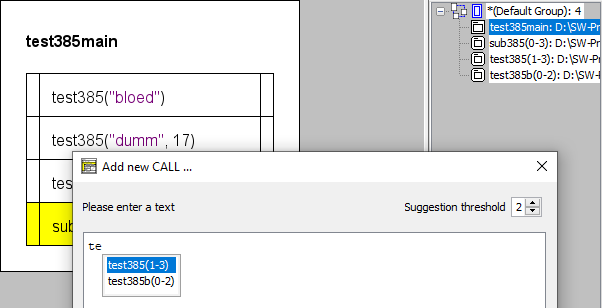
If you insert one of the offered subroutine signatures then it will alter its representation a bit: Instead of the argument number a formal argument list will be presented that contains a question mark at every mandatory argument position and just an ellipse for all optional arguments together:
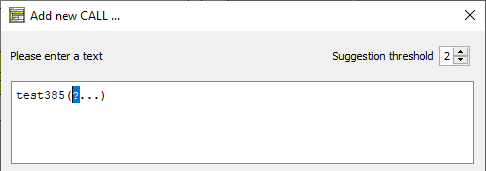
Of course, Content Assist is also active on editing existing elements. (You may just have to alter a word in order to get content suggestions.)
If you place a dot after some variable construct and Content Assist manages to infer the data type of the preceding syntactic construct and it happens to be a record variable then Content Assist will offer all component names of the specific record type (you may of course narrow the choice by typing further characters):
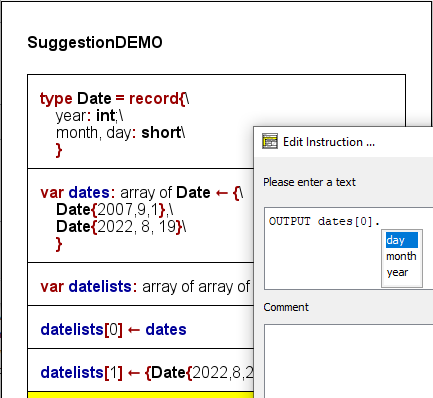
Content Assist also tries to help with type definitions and variable declarations:
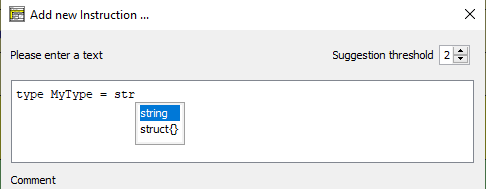
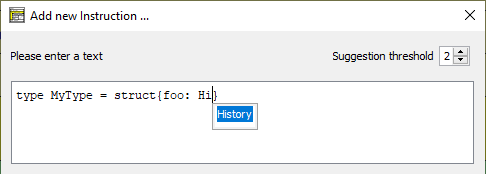
The depth of the syntactic analysis is limited, however, so with complicated structures the autocompletion suggestions may be of lesser benefit. Yet in most standard situations it should accelerate the input of the element text significantly and encourage the use of longer and expressive variable names.
Remark: The Content Assist is also attached to certain form fields in specialized element editor variants like that for FOR loops:
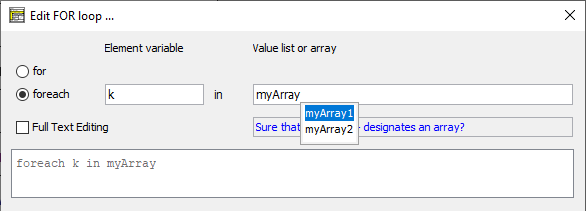
|

