|
Structorizer might also be used to start the design of an algorithm on a very abstract level in order to refine and accomplish the design in an external IDE for a specific programming language.
This approach ranges somewhere between the purist algorithm documentation and the Structorizer-internal top-down refinement (where most of the recursive refinement steps are done within Structorizer, possibly most of the way down to a working solution and only the final adaptation to a specific programming language being left for the target environment).
Actually this approach differs from the purist documentation chiefly in the export being an essential part of it, not only an option.
To facilitate the external refinement steps, a little twist is recommended in comparison to the purist documentation approach: All text placed into the diagram elements should be put into the comments fields from the very start. In order to do so, activate the "Switch text/comments?" mode. The advantage is that in this case verbally formulated conditions in Alternatives, Case elements, and loops etc. would not mix into the syntax on code export, either, but be separated as properly placed and marked comments instead.
The diagram, however, will look much the same as in the purist use case, though only while mode "Switch text/comments?" is active:
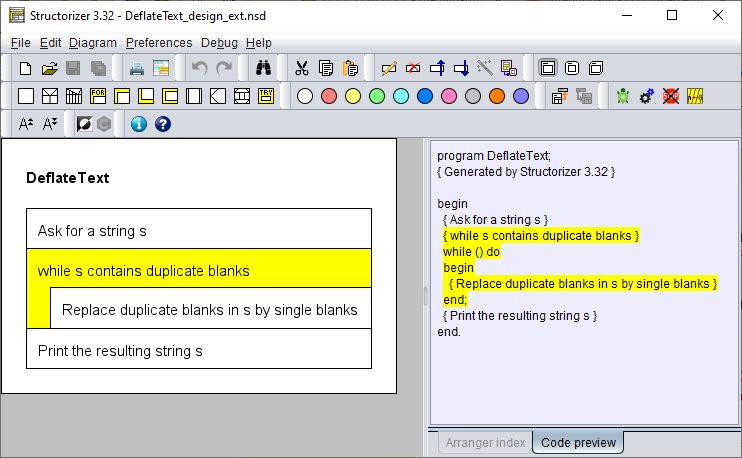
In the normal display mode, the elements would look empty:
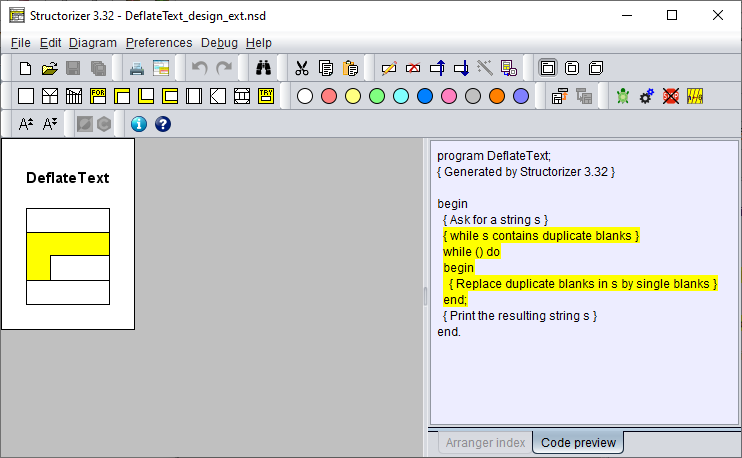
In display mode "Comments plus texts?" you would see the contents in the smaller comment font:
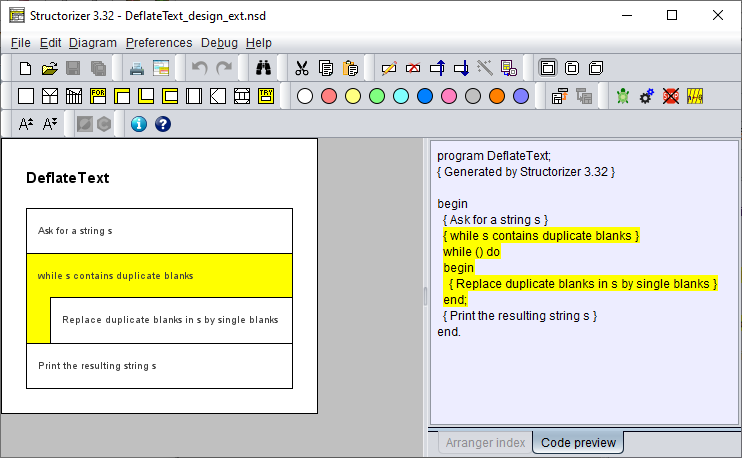
Most important activities:
Recommended preferences:
If some elements contain executable code:
|

