|
In menu "View" (before version 3.32-13 in menu "Diagram") or by pressing key <F3> you may disable or enable the Analyser feature, which performs a "live" static analysis of your diagram with respect to syntactical, structural or certain semantic issues:
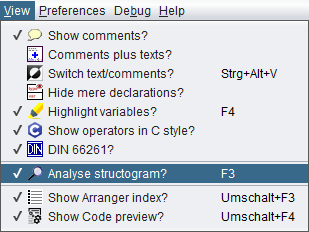
If Analyser is switched on, then the report list beneath the diagram work area becomes visible and presents the element-related check reports of Analyser, e.g.:
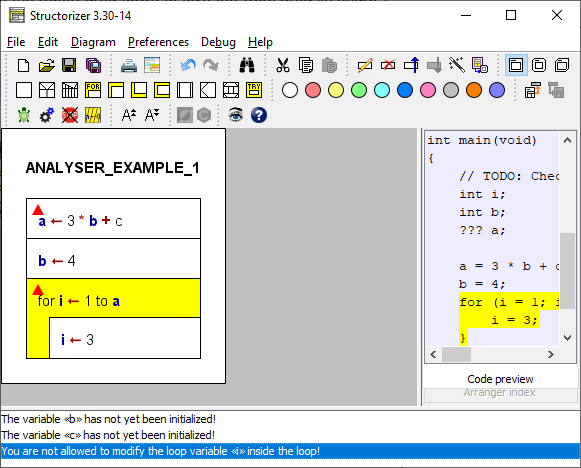
The checks are done very quickly but not in zero time, of course. So if you are not interested in syntactical and semantic checks but want to accelerate Structorizer, you may switch Analyser off. When switched off, then the report list will vanish.
In the Analyser Preferences you may opt in or out specific rules of the analysis. See Analyser Preferences for a list and a short explanation of the rules. |

