|
Since version 3.30-07, a diagram export to files readable by foreign flowchart editors became possible. The first supported file format is .pap, an XML-based represenation of flowchart projects in PapDesigner, a handy and very intuitive flowchart editor developed by Friedrich Folkmann. It is proprietary software but free of charge. Whereas recent versions (up to v2.2.0.8.04) used to reject all .pap files not saved by PapDesigner itself (because of a specific cryptographic checksum), its newer versions (from v2.2.0.8.06 on, most recent is v2.2.0.8.08) are capable of reading the .pap files produced by Structorizer, too, which are not checksum-secured.
The export can be done ...
-
for the currently edited diagram (possibly involving all called and included subdiagrams according to export option "Involve called subroutines") via menu item "File › Export › PapDesigner":
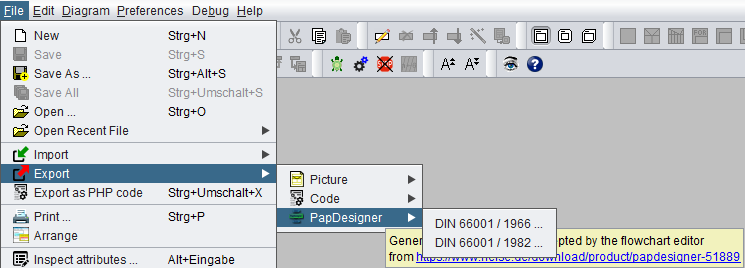
-
for an arrangement group or an arranged diagram (again regarding export option "Involve called subroutines") via the context menu of the Arranger Index:
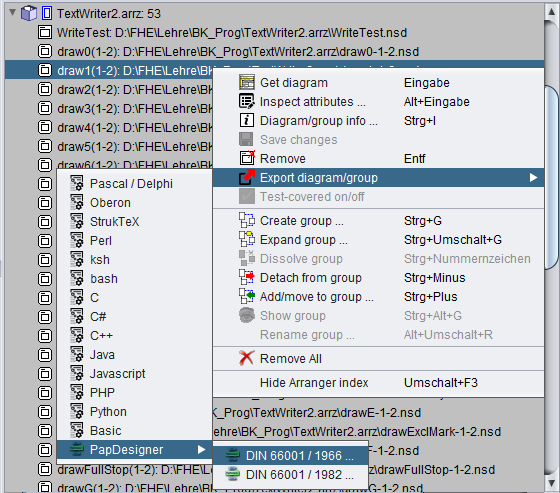
The two export variants offered by the submenu items "DIN 66001 / 1966..." and "DIN 66001 / 1982..." refer to different versions of the German standard DIN 66001 dating back to the years 1966 and 1982, respectively. Whereas the earlier standard had two different flowchart symbols for input and output but no specific loop symbols (loops had to be composed by decision symbols and cyclic links), the later version of the standard introduced specific loop start and loop end symbols but no longer accepted particular input and output symbols (it suggested the use of ordinary rectangular operation symbols for I/O activities instead).
Example:
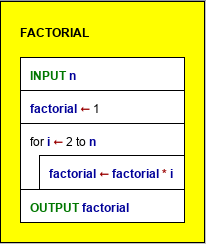
The export of this simple program computing the factorial of a cardinal number n looks as follows in PapDesigner, exported according to the respective DIN standard:
PapDesigner representation of the exported diagram
| DIN 66001 / 1966 |
DIN 66001 / 1982 |
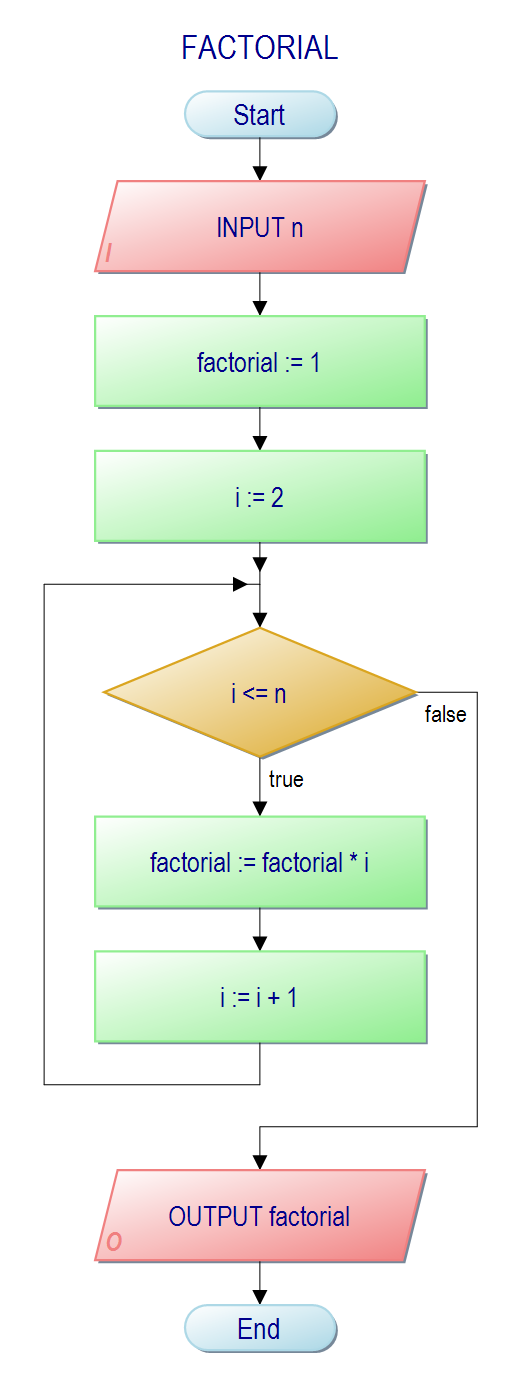 |
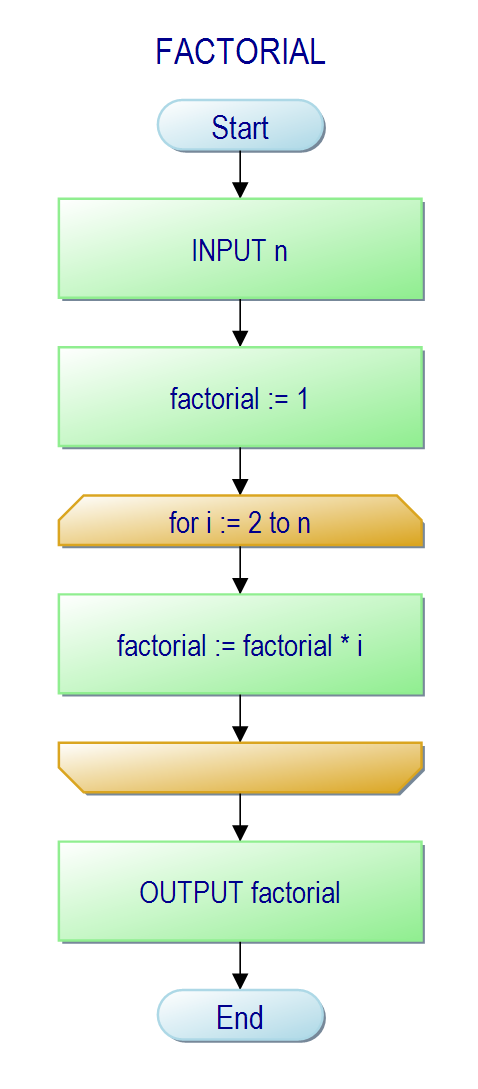
|
Some element types like EXIT, PARALLEL, and TRY cannot sensibly be represented on export to PapDesigner, though. Whereas for PARALLEL and TRY elements some surrogates enclosed in specifically marked loop start / loop end pairs are generated, the (temporary) workaround for EXIT elements uses blind connectors. CASE structures will be decomposed into a cascade of simple decisions (though PapDesigner even allows multiple branching of an outgoing link of a decision symbol):
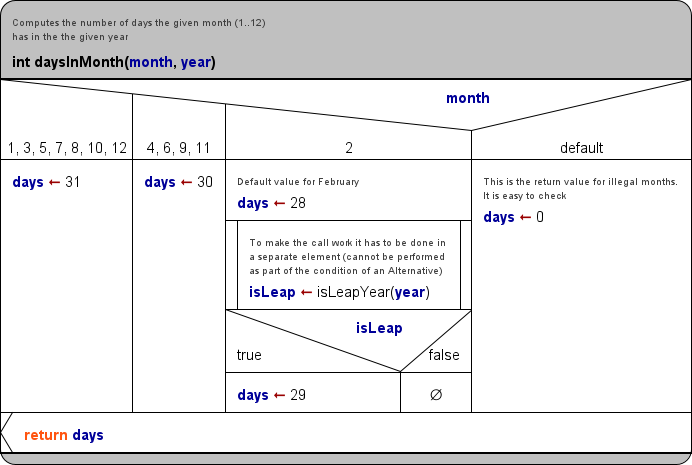
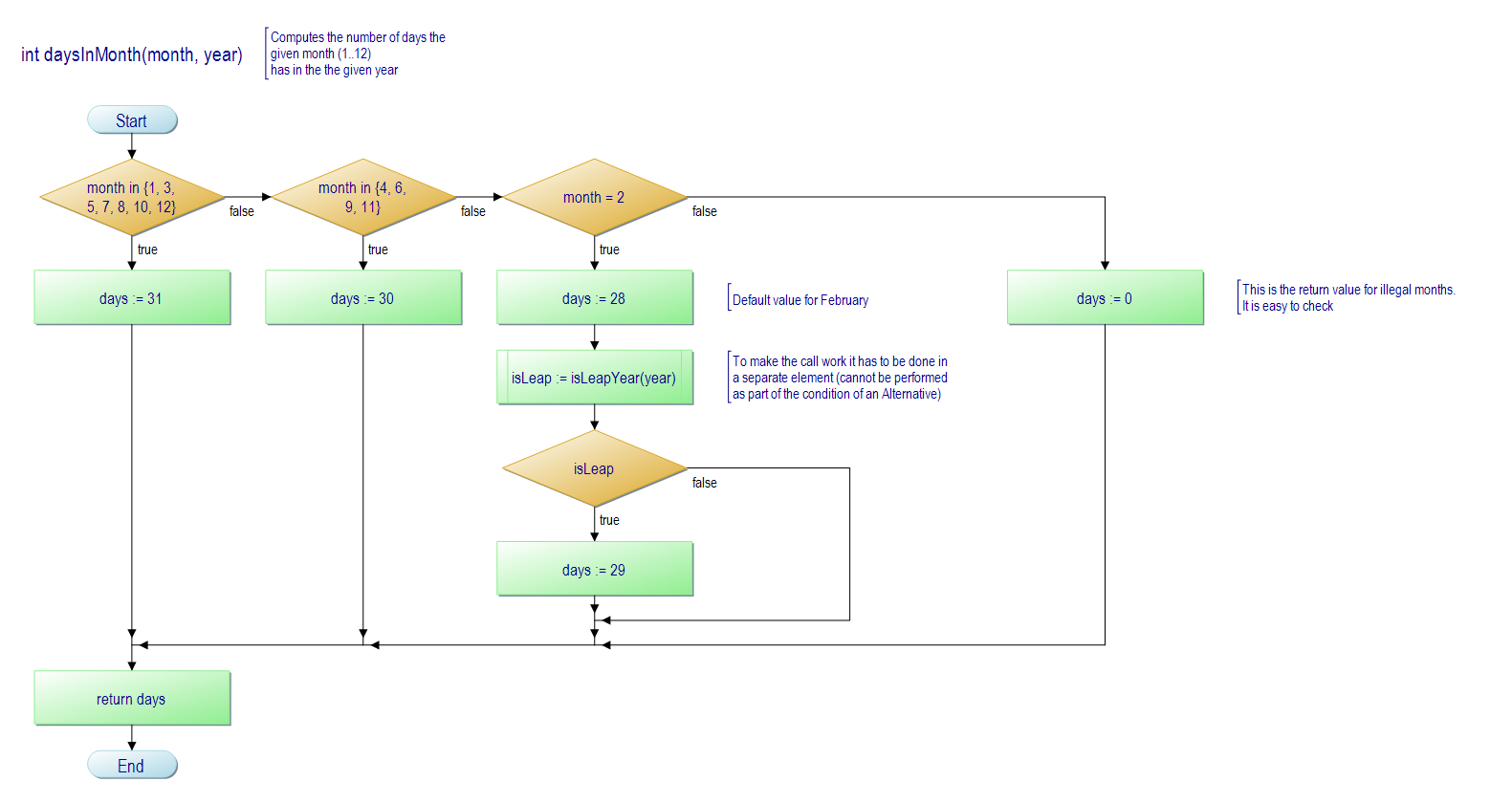
In order to watch the flowcharts or further process them you will of course have to install the compatible version of the PapDesigner application (≥ v2.2.0.8.06), which you can obtain from the project homepage or e.g. heise.de while some other third-party download pages may still offer an incompatible earlier version. |

