|
This setting is available via the "Diagram" menu:
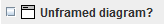
The setting influences the way a specific diagram is drawn. Boxed (framed) diagrams are somewhat larger because there is a special box drawn around the inner elements. Non-boxed (unframed) diagrams are reduced in size, obviously.
The heading (and a lower margin for diagrams of type sub or includable) of a non-boxed diagram is gray whereas the box around a boxed diagram is white:
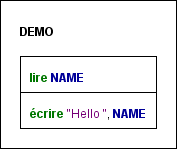 |
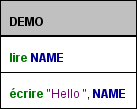 |
| Boxed diagram |
Un-boxed diagram |
For further details about this, please look here...
Whether diagrams are presented in boxed (framed) or un-boxed (unframed) style has no impact on execution or code export.
Note that this is not a general view mode affecting all diagrams at once but an individual property of every single diagram. At the same time some diagrams may be unframed while others are boxed. The property is stored with the diagram. |

